 The Advanced Notices add-on just got a Templates update!
The Advanced Notices add-on just got a Templates update!
Templates helps you launching repetitive notices. Create your templates once and re-use them creating new notices within few mouse clicks! Templates also allow the “variable” injection to quickly customize each new notice you launch.
Your templates belong to you only. Nobody can use them except you and your Trusted Managers.
Working with Templates
Creating a template is simple.
1. Just go to your Advanced Notices page and click the “Use template” button:
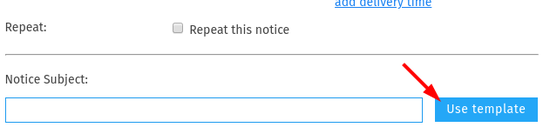
2. You can create any number of custom templates:
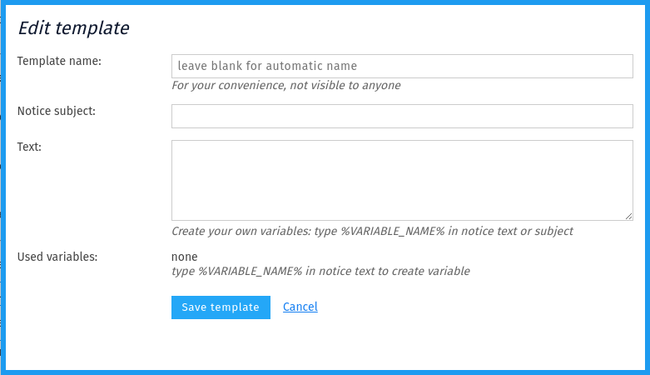
3. Then select your template. If you have used any variables in a template, you will be asked to specify them:
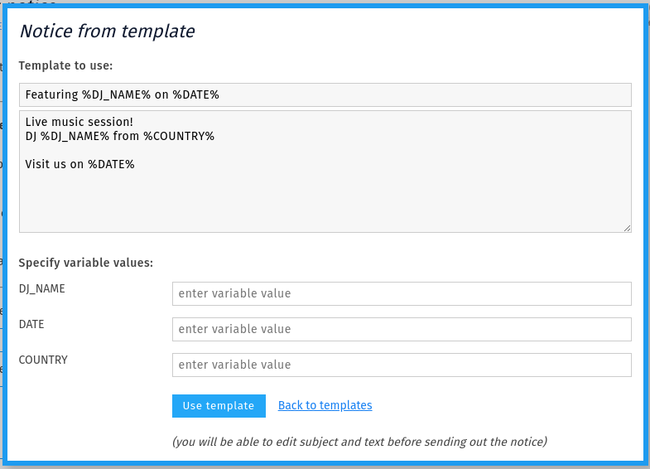
4. Click “Use template” to apply the template to your notice!
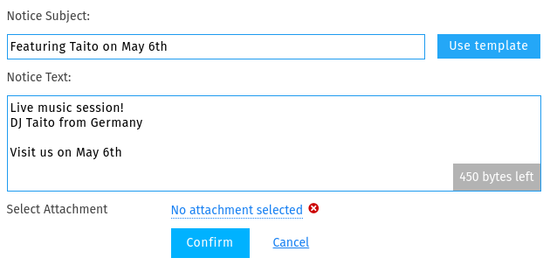
Get the add-on
You can purchase Advanced Notices add-on from our Add-On Store. The time-limited coupon HNDYNOTICES will give you 30% discount.
Feel free to contact our 24/7 Live Chat Support for any questions