Difference between revisions of "Bot Playground"
From SmartBots Developers Docs
| Line 27: | Line 27: | ||
Refer to [[/Examples|Examples]] page for more info. | Refer to [[/Examples|Examples]] page for more info. | ||
| − | == | + | == Read more == |
| − | + | * [[/Faq|Playground FAQ]] | |
| − | + | * [[/Bug Hunter program|Bug Hunter program]]. | |
| − | + | ||
| − | + | ||
| − | + | ||
| − | + | ||
| − | + | ||
| − | + | ||
{{NavMenu}} | {{NavMenu}} | ||
__NOTOC__ | __NOTOC__ | ||
Revision as of 16:53, 30 August 2022
SmartBots Bots Playground is a JavaScript sandbox to run your own programs to control your Second Life bot.
The Bots Playground is available here: play.mysmartbots.com/
Controlling bots with JavaScript
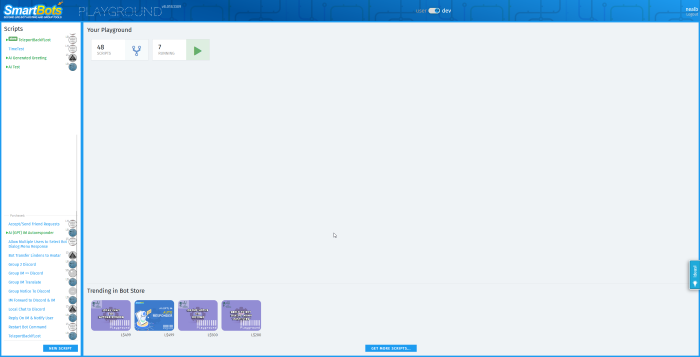
Playground runs programs written JavaScript. The pure javascript: with callbacks, functions, arrays and objects. The underlying javascript engine is NodeJS.
There are some limitations applied yet:
- We do not support ECMAScript 6
- import/export is disabled
- you can't include one script into another (yet)
Interacting with your bot
Your program runs in a sandbox and sends commands to the bot. Events come from the bots to your program.
This two-way communication is tied directly into javascript program routines:
- bot commands are functions you call
- events are callback functions you specify
Refer to Examples page for more info.