Contents
Support Managers
|
Xartashah
English
| online |
|
Aerielle Kiyori
English
| offline |
|
Amyalka
English
| offline |
|
Glaznah Gassner
English, Russian
| offline |
|
Makaylah Wurgle
English
| offline |
|
NealB
English, Hindi
| offline |
|
Rehnaeaislinn
English
| offline |
|
Sammyredfire
English
| offline |
|
TwixiChardonnay
English
| offline |
| show offline managers | |
| English, Hindi, Russian |
Bot inventory
Main > Information for existing customers > Bot inventory
| Personal Bots |
Your bot can keep any type of inventory items (notecards, landmarks, objects).
These can be delivered as notice attachments, or offered during the group invitation (see Greeter for instructions on how to activate it).
This functionality is available to both shared bots and Personal Bots.
Uploading inventory items
It's very easy to upload your inventory item to the bot:
- Use Second Life "People" search (CTRL-S) to find your bot by name.
- Drag the inventory item onto the bot's profile
IMPORTANT: Your item MUST be copy+trans, since you are going to give it out. See the "Changing permissions" below.
Changing permissions
You may want to disable some inventory permissions for the next owners (besides your bot).
For example, you may not want to give transferable gifts to your visitors. To manage that:
- Login to your SmartBots account
- Open your bot's inventory (for example, in "Notices" section)
- Change the item permissions:
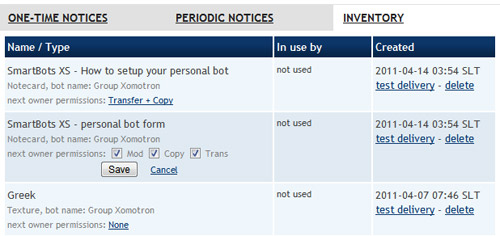
Related info
You may want to read more about:
- Group Notices Service - send notices with inventory attachments
- Group Inviter Service - greeter's features of the group inviter
- Personal Bot Inventory Browser - manage your personal bot inventory