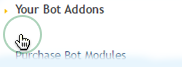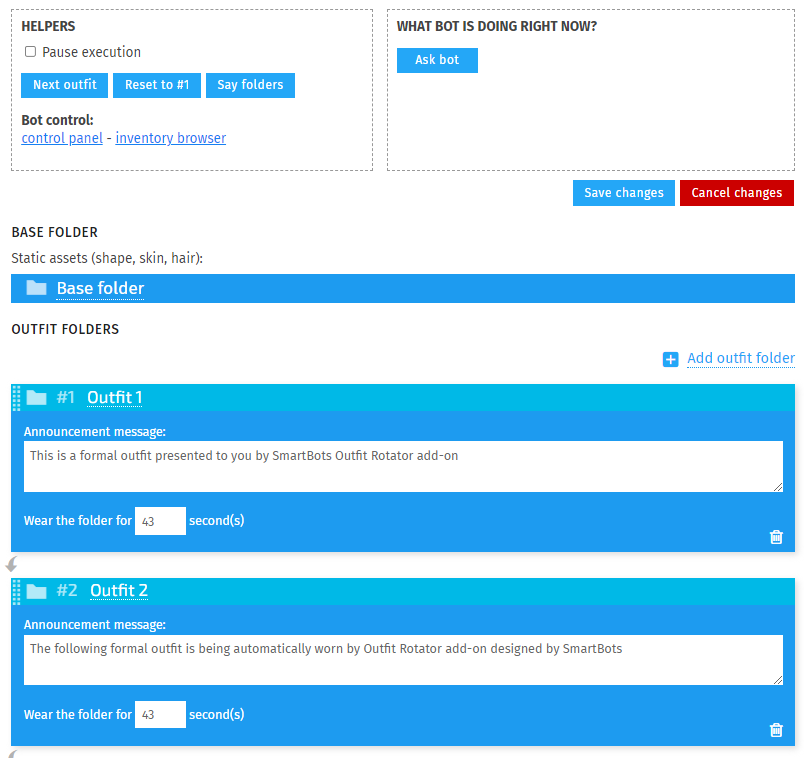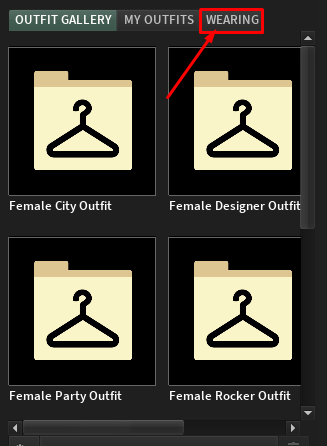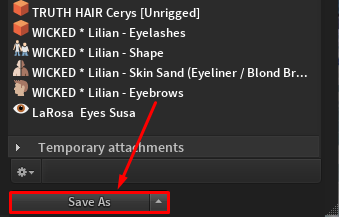Contents
Support Managers
|
Xartashah
English
| online |
|
Aerielle Kiyori
English
| offline |
|
Amyalka
English
| offline |
|
Glaznah Gassner
English, Russian
| offline |
|
Makaylah Wurgle
English
| offline |
|
NealB
English, Hindi
| offline |
|
Rehnaeaislinn
English
| offline |
|
Sammyredfire
English
| offline |
|
TwixiChardonnay
English
| offline |
| show offline managers | |
| English, Hindi, Russian |
Outfit Rotator
| Bot Add-Ons |
This is a bot add-on:
- Buy in web Bot Store
- Then attach to your bot
- read docs
- contact support
Outfit Rotator is an add-on for Personal Bots to automatically change model appearance wearing pre-configured outfit folders.
Bot rotates outfits, announcing them to the local chat.
Setting up
The add-on now requires to setup several folders in the bot's inventory: Base folder and Outfit folders
Creating base folder:
- Base folder represents the objects, that the bot SHOULD NOT take off when changing outfits (e.g shape, skin, hair, mesh body etc)
Creating outfit folders
- Outfit folders represent objects to which bot will be changing into.
We recommend setting up these under one main folder of bot's inventory. (Example screenshot below)
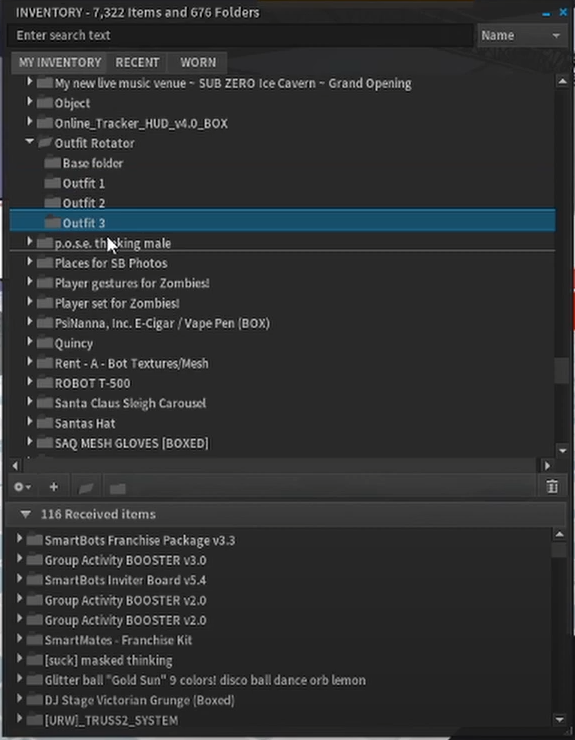
Move objects into these respective folders:
- Method #1: Locate original files from your bot's Appearance Outfits and copy them into above mentioned folders (More about appearance outfits below)
- Method #2: Drag and drop items into above mentioned folders
Once done, add Base folder and Outfit folders into Outfit Rotator page
You can now set local chat message for each outfit, along with a outfit display time. Bot starts wearing outfits automatically.
Creating outfits
Outfits can be created by logging into your bot using SL Viewer (native, Firestorm etc). Proceed with the following steps:
- Login to your bot with any Viewer
- Dress up your bot
- Go to your bot's Outfits & click "Wearing"
- Scroll down and save the outfit to a separate folder
- Repeat for every outfit you need
NOTE: If you do not want your bot to take off particular objects on each outfit change (such as: hair, underwear, tattoos, rings, etc) - We recommend to create separate folder and move these kind of items there.