Contents
Support Managers
|
Aerielle Kiyori
English
| offline |
|
Amyalka
English
| offline |
|
Glaznah Gassner
English, Russian
| offline |
|
Makaylah Wurgle
English
| offline |
|
NealB
English, Hindi
| offline |
|
Rehnaeaislinn
English
| offline |
|
Sammyredfire
English
| offline |
|
TwixiChardonnay
English
| offline |
|
Xartashah
English
| offline |
| show offline managers | |
| English, Hindi, Russian |
Interface Devices

About Interface Device
To automatically invite someone to the group the user places a device that monitors the arrival of new visitors and invites them to automatically. SmartBots uses such a device called an Interface Device.
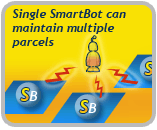
Managing several parcels
Put as much Interface devices as you need, even if you own several parcels or sims. You still pay the same subscription price.
Types of Interface Devices
There are several types of Interface Devices: 1prim object; SmartBots Board with continuously changing images on it, the SHX device (sold separately). In addition, you can create your own interface design (see below).
The Interface Device sends invitations to only those users who are on the same Parcel as the device. In addition to the automatic invitation to the visitor may also at any time to receive an invitation to the group on their own by clicking on the Interface Device.
All Group invitations are sent by the Inviter only after it verifies the person being invited is not on the blacklist. If you add that person to the black list (for example, he was expelled from the group for spam), then it will not send him an invitation.
Also, you can bring amazing possibilities of SmartBots into play using to develop your own interface devices! AdminBot - SmartBots LSL programming interface.
Click here to see a list of available Interface Devices
Configuring an Interface
Interfaces can be further customized to your needs:
- Set how many times you want to invite each visitor until they become a member of the group (once, twice, at each visit)
- The role in the group which you want to invite the visitor to
- Send instant message to the visitor and or give them a object (optional)
- Change the delay between when the visitor arrives and when he receives an invite

Scan Range and Group
The Interface Device can be configured to set a scan radius (how close the person has to be to the device to receive an invite). To change it, open the Device menu by left clicking and select Scan Range and set the desired scan range from zero (off) to 96 meters.

In addition, the device can be set to a specified group (in case you have more than one groups listed with us).You can also pay for the group through the interface and add it to the website as well or going to the website and add the group first then pay for it.
Testing an Invite
If you want to test the automatic invitation that the Interface sends, it is necessary to note that:
- The Device does not invite any current member of the group automatically (only when you click it). If the avatar that the system is testing is a member of the group, you have to make sure that it recieved an invite to the group more than two hours ago.
- The Device by default is configured to invite once (this can be changed see Configuration). Therefore, if the avatar has already visited the parcel, the system will remember it and the avatar will not be invited.
- Even when you set "Invite visitor every time they enter your parcel" invitations will not be sent to the avatar more than once in 50 minutes.
Creating your own Device
The owner of an Interface device can open it and then copy the scripts to their inventory and place it in an object they made and it will function as an interface (Works the same as a normal interface purchased from Smartbots)
In addition, you can create your inviter with SmartBots HTTP API or AdminBot.